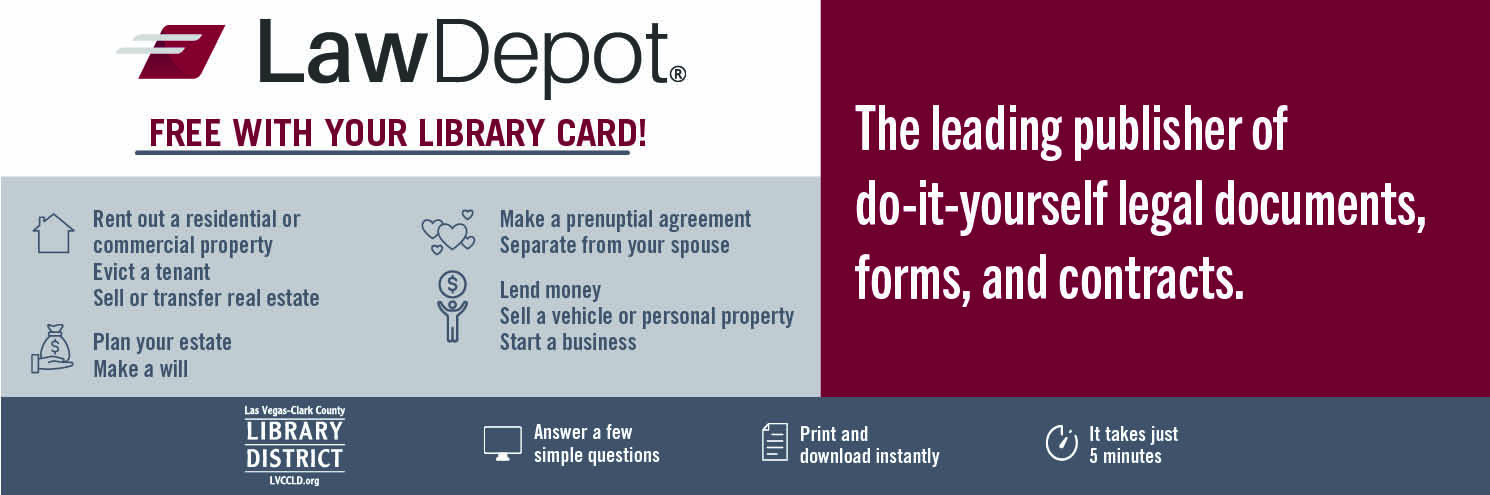
In addition to the vast collection of ebooks, audiobooks, and digital magazines available to all library cardholders through the Libby app by OverDrive, you will now be able to access high-quality, easy-to-use, and completely customizable legal documents and templates — for free! LawDepot is available now to use and you can find it under the new Extras menu located in the Libby app or online at libbyapp.com.
LawDepot is the leading publisher of do-it-yourself legal documents, forms, and contracts that cover a wide range of legal needs! Here are just a few of the topics that you will find within this amazing online legal resource that you can use for either your personal or business needs:
- Rent out a residential property
- Plan your estate
- Evict a tenant
- Separate from your spouse
- Lend money
- Make a prenuptial agreement
- Rent out a commercial property
- Sell a vehicle or personal property
- Sell or transfer real estate
- Grant child travel consent
- Sell services
- Start a business
How to Get Started:
Download and open the Libby app, look for Extras and then select LawDepot to get your pass. You'll be taken out of Libby to get free access for 30 days through your library card and you can start downloading legal forms and documents. You can also access this service through your desktop browser by visiting libbyapp.com.
1 |
2 |
3 |
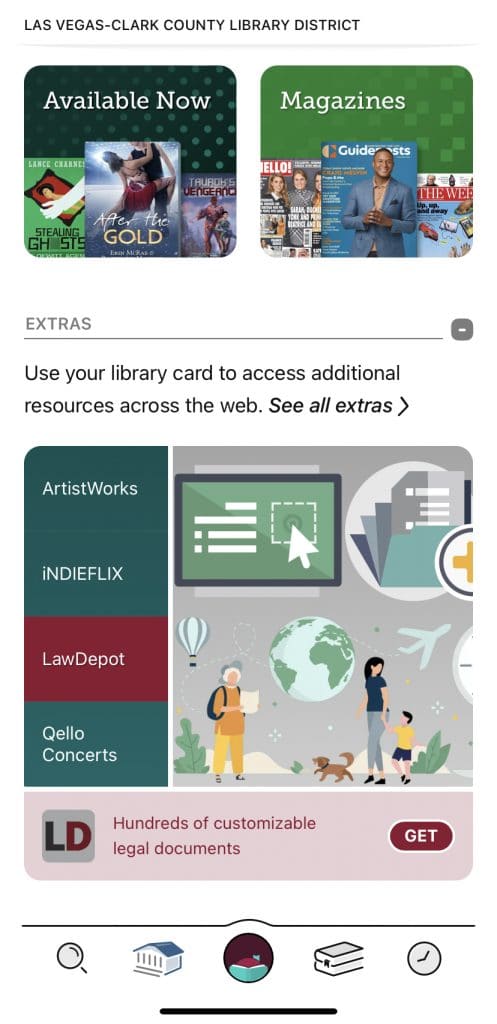 |
 |
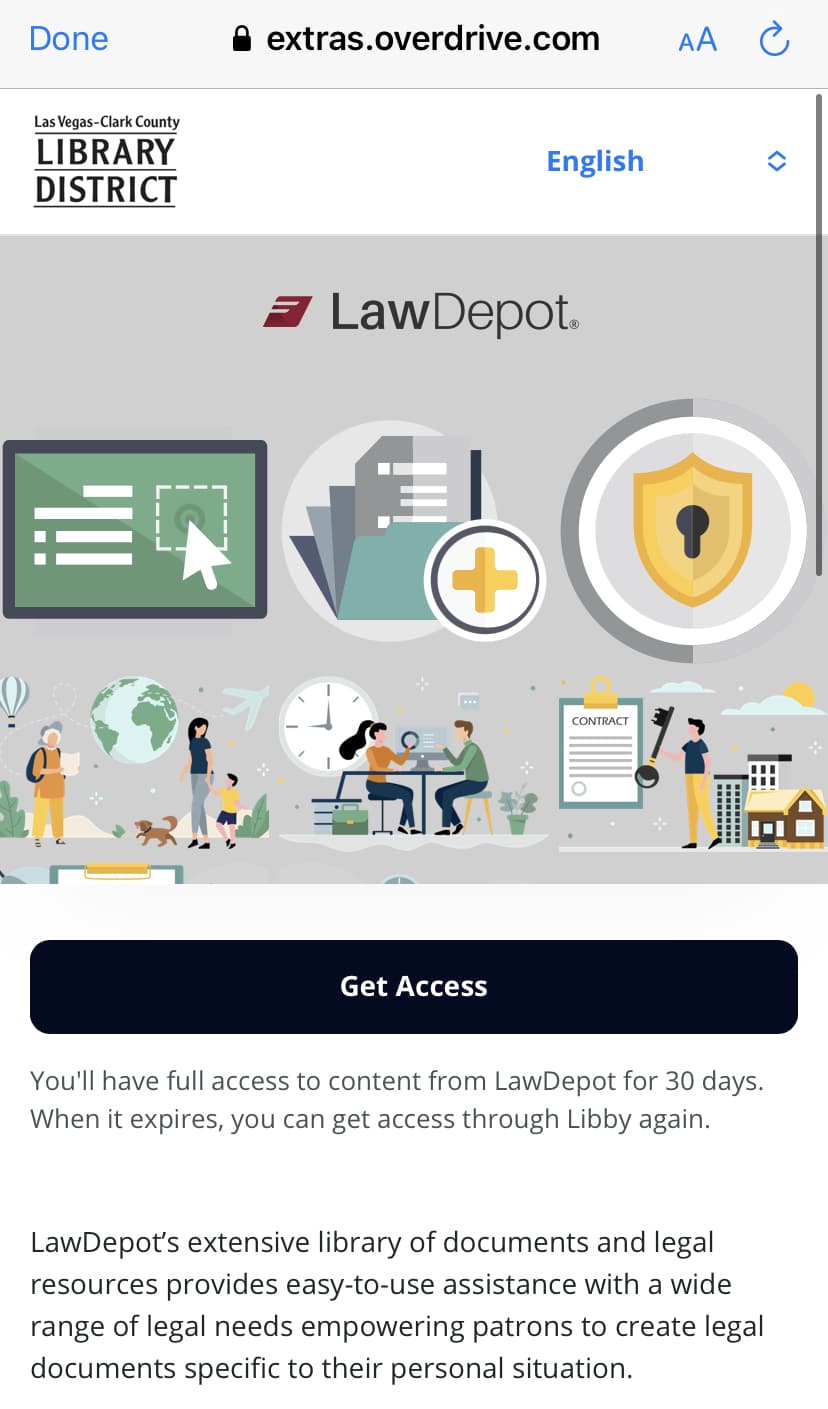 |
After you get access to LawDepot through Libby, it will appear on your Shelf so you can easily get back to it at any time during your access period and see how long you have left on your current pass. When it expires, you can easily renew your access again through Libby. That's it and now you're ready to get started!
 ________________________________________________________ 
|
If you have any questions or run into any issues, please email us at ASK@LVCCLD.org
View all the Library District's free online resources, HERE.



Add a comment to: LawDepot Now Available in Libby Extras!