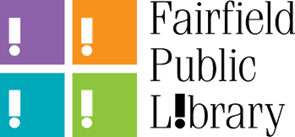Download and stream free video, music, audiobooks, ebooks, and comics.
Get started using Hoopla with an instruction video made exclusively for FPL users.
Enjoy Hoopla on your phone, tablet, computer, or television.
Find on hoopla:
Pimsleur language learning
1. Free with your Fairfield Public Library card. Register by visiting hoopladigital.com or using the hoopla app. You will need an email address, create a password, and have your Fairfield Public Library card number and PIN. Your PIN is “PATRON” unless you have changed it.
2. Hoopla supports six unique formats. Browse titles including music, streaming movies, digital audiobooks, eBooks, comics, or television.
3. Browsing looks just like any other streaming service. With hoopla, there are never any holds. Simply click the Borrow button. As soon as you borrow, you can begin to read or play.
4. When using the app on any tablet or phone, items may be temporarily downloaded for the loan period duration. These downloads are specific to the app and device. Ebook and comics files are so small they automatically download when using the app. Downloads disappear after the loan period ends.
5. If you need additional help, visit hoopladigital.com and click the Need Help? link at the bottom of the page.
Browse, borrow, and enjoy digital video, music, ebooks, comics, and audiobooks – for free!
Your items will automatically return when your lending period is over – No late fees!
Patrons may borrow up to 8 items per month through hoopla.
Lending Periods:
Movies/Television: 3 days
Music (full albums): 7 days
Binge Passes: 7 days
Audiobooks, Ebooks, Comics: 21 days
Binge Passes
A hoopla BingePass gives you unlimited access to great online content – with a single borrow! Check out once and have access to the entire collection for 7 days.
Click here link to view current Binge collections.
Screen mirroring hoopla’s BingePasses:
BingePasses operates under different compatibility than your standard movies or Television, you will most likely experience difficulties with the image populating correctly, similar to if you were to cast a website video onto a large screen.
Television Streaming devices and BingePasses:
Hoopla is unable to offer BingePasses on any TV streaming services (Roku, FireTV, Samsung, etc.) devices due to licensing standards with the publishers. You will not be able to access a previously borrowed BingePass on a TV due to this. You can currently watch binge passes on the app via your smartphone or tablet or directly from the website through a browser.
Want to know what titles are new? Follow hoopla digital on social media.
![]() facebook.com/hoopladigital
facebook.com/hoopladigital
![]() @hoopladigital
@hoopladigital